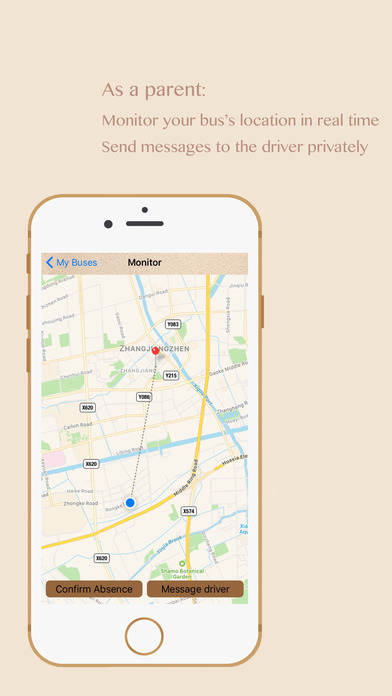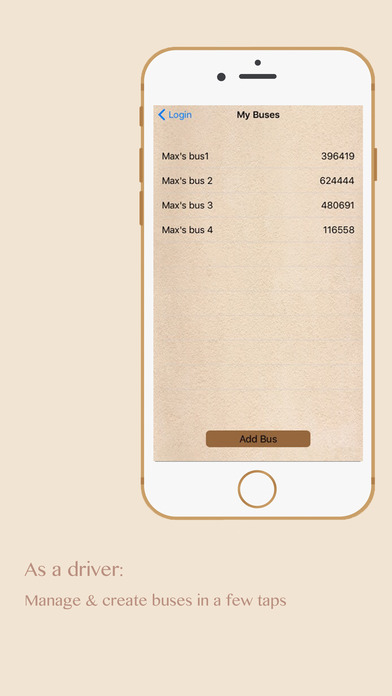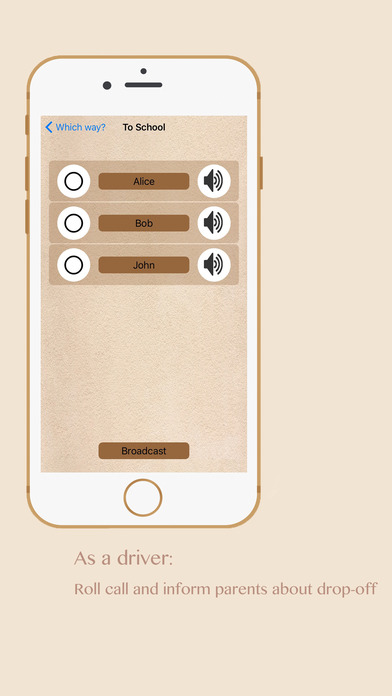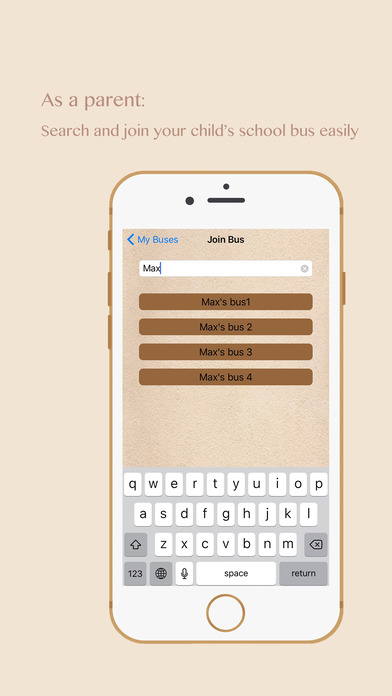
SchoolBus Manager app for iPhone and iPad
SchoolBus Manager is a free app designed to enhance the school bus experience for both the drivers and the parents. It offers numerous functions while being extremely easy to use.
Features highlights:
--log in either as a driver or a parent
--for drivers:
roll call
broadcast messages to parents
organize children list
inform parents about drop off
---for parents:
be informed
check location of school bus in real-time
send messages
--and more!
How does it work?
·Register
You can choose to either register as a parent or driver.
·Manage buses (For drivers)
The bus ID will be displayed on the left and password displayed on the right after you log in. Give the password to the parents to let them join your bus. You can also create a new bus using the “Add Bus” button.
·Choose your path (For drivers)
After clicking on one bus, you can begin your journey by choosing whether if you are carrying children to school or picking them up from school. This will affect the built-in messages that the parents receive.
·Bus ride interface (For drivers)
You will come to this interface after choosing your path. Here, you can inform the parents that you have picked up the child, and click it again to indicate that you have dropped this child off of the bus. Tap each child’s name to privately send messages to the child’s parent. You can also inform/rush the parents whose children are not yet abroad. Finally, you can broadcast a message to all parents. Click out of this interface to end the ride and terminate location sharing with parents.
·Manage buses (For parents)
A list of buses that are available to your children will be displayed. Tap on "join bus” to find a specific bus and enter the password to join it. Tap on one bus to specify that your child is currently on this bus. Tap that bus again to enter the monitor interface.
·Monitor the bus (For parents)
When the driver is driving, location sharing is enabled and you will see the bus’s location (indicated by the red pin.) Your own location is specified by the blue dot. You can click on the message button to send a message to the driver. You can also tap the “confirm absence” button in advance to tell the driver that your child won’t be taking the bus today.